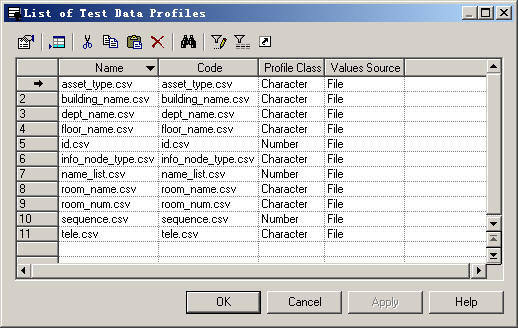[Code]一些网页技巧
[Code]一些网页技巧
1. 禁止打印本网页
代码:
<!--禁止打印(可以打印,但是你打出来的可都是空白)-->
<style media='print'>body {display:none}</style>
说明:
将这段代码加入html网页的head部分,打印菜单在IE上是使用普通的Java脚本是无法禁止的,通过上面的语句可以使打印的主体部分在打印时隐藏,从而达到无法打印的目的
2. 禁止保存网页
代码:
<SCRIPT LANGUAGE="JavaScript">
//防止全部另存为html和mht,但无法防止仅存本页和txt
if(document.all)document.write('<link rel=stylesheet type="text/css" href="/ehp_null.css">')
//禁止本地查看,不信你可以试试(先另存为,然后直接双击打开)
wside=(window.sidebar)?true:false;
var w456=false;
function f369w()
{
document.location="";w456=true;return;
}
if(window.location.protocol.indexOf("file")!=-1){f369w();}
</SCRIPT>
说明:
另存为菜单在IE上是使用普通的Java脚本是无法禁止的,而且所谓的保存禁止都是像本例一样加入一个不存在的CSS样式表或者图象,从而达到不允许保存全部的html和mht页,本例中后面的那一段函数是用来禁止保存后本地打开时显示原网页的
3. 禁止将网页上的一些公章等机密图片保存下来
代码分两段,第一段如下:
<!--去掉IE6的图像栏(有放大缩小另存为等)-->
<META HTTP-EQUIV="ImageToolbar" CONTENT="No">
第一段说明:
这一段禁止IE6中出现那个浮动的图片工具栏,因为工具栏上面提供保存功能,这段代码要加入网页的head部分中
第二段代码:
<SCRIPT LANGUAGE="JavaScript">
//禁止选中
document.onselectstart=new Function("return false")
function nsel()
{
if((document.layers)||wside)
{
var qwe= document.getSelection();
if(qwe!=""){window.find(" ")};
setTimeout("nsel()",20);
}
}
nsel();
//禁止拖拉
function disdrag()
{
if(document.all)
{
document.ondragstart= new Function("return false")
for (I = 0; I< document.images.length; I++)
{
z = document.images(I);
z.galleryImg = 'no';
}
}
}
disdrag();
//禁止非法直接选中拷贝网页(不是很好,当打开这个网页时,你就别想在任何一个应用程序中进行Copy&Parse,但是这个可以防止拷贝屏幕)
function ccd(){clipboardData.clearData();}
function cce()
{
ccd();
setTimeout("cce()",30);
}
cce();
</SCRIPT>
说明:
上面这段代码禁止网页右键的弹出菜单,网页上文本和图象选取,拖拽等,最后一段代码禁止拷贝和粘贴,不推荐使用,因为它定期清除剪贴板,打开这个网页在其他程序之间就无法进行拷贝和粘贴操作
4. 禁止缓存
代码:
<!--禁止缓存-->
<META HTTP-EQUIV="Expires" CONTENT="-1">
<META HTTP-EQUIV="Pragma" CONTENT="No-Cache">
说明:
将上述代码加入网页的head段中即可
5. 其他一些功能
代码1:
<!--去掉SmartTag支持-->
<META NAME="MSSmartTagsPreventParsing" CONTENT="True">
<!--禁止缓存-->
<META HTTP-EQUIV="Expires" CONTENT="-1">
<META HTTP-EQUIV="Pragma" CONTENT="No-Cache">
<!--禁止机器人搜索-->
<META NAME="Robots" CONTENT="NoIndex">
说明:
上面的代码需要加入到网页的head段中
代码2:
<SCRIPT LANGUAGE="JavaScript">
wside=(window.sidebar)?true:false;
var w456=false;
//禁止Opera用户
if(navigator.userAgent.indexOf('Opera')!=-1)
{
alert("This web page does not support Opera Browser.");
window.location="about:blank";
}
//禁止非发使用Iframe连接本网页
if (top.location != self.location)
{
top.location = self.location;
}
//禁止状态栏看到链接地址
function wwddd()
{
window.status=" ";
setTimeout("wwddd()",10);
}
wwddd();
//禁止非法使用(也就是检查域名不正确就重新导向正确的域名,不过用了没法使用IP直接访问,防火墙内的用户可能会看不到)
ppp34=document.referrer.toLowerCase();
if((ppp34.indexOf("http://www.your-domain.com")<0)
&&(w456==false))
this.location.href ="http://www.your-domain.com";
</SCRIPT>
打造W3C HTML 4.01標準的網站 -[]
目前使用Dreamweaver或其他網頁製作軟體做網站編輯,HTML大部份都是以HTML4.0和HTML4.01為主,但是能完全符合標準的卻不多,有些人有這樣的的想法:[能正常再瀏覽器顯示就好],有些人則不清楚原來還有W3C標準的存在,達到W3C標準其實不難,只要多注意一些細節,拷貝教學網範例語法的時候,詳細檢查一下再貼上,如果能直接編輯HTML更好,避免錯誤的發生。
以下我列出幾點是比較常見的錯誤供參考:
1.不可省略雙引號或單引號
錯誤 style=font-size:9pt
正確 style="font-size:9pt"
錯誤 <img src=bg.gif width=140 height=30 alt=text>
正確 <img src="bg.gif" width="140" height="30" alt="text">
錯誤 <a href=home>text</a>
正確 <a href="home">text</a>
HTML4.01中有些屬性值沒有加引號是可以通過測試
但在XHTML1.0引號就是必須的,所以建議養成加引號的好習慣
2.標籤必須是一對
<p> </p>
<font></font>
<div></div>
<table><tr><td></td></tr></table>
3.圖片標籤加上文字說明alt="說明"錯誤 <img src="bg.gif" height="50" border="0">
正確 <img src="bg.gif" height="50" border="0" alt="說明文字">
4.非標籤一部分的符號以編碼表示
表單內包含以下符號也必須用編碼表示
< 以 < 表示
> 以 > 表示
& 以 & 表示
程式中的連結 & 也要改用 &
錯誤 <a href="foo.cgi?chapter=1§ion=2">
正確 <a href="foo.cgi?chapter=1§ion=2">
5.標籤的順序
錯誤 <b><i>文字</b></i>
正確 <b><i>文字</i></b>
6.註解文字不可包含--符號
錯誤 <!-- OEC--SPACE -->
正確 <!-- OECSPACE -->
7.CSS樣式表的位置與正確寫法
一定要放在<head></head>之間
<link rel="stylesheet" type="text/css" href="style.css">
<style type="text/css">
<!--
body{font-size:9pt;}
-->
</style>
錯誤 <style>
正確 <style type="text/css">
8.使用表格常犯的錯誤
我們在做表格通常會指定寬與高,例如:
<table border="1" width="300" height="55">
<tr><td> 內容 </td></tr>
</table>
這樣做是沒有辦法通過,W3C建議使用CSS來控制標籤元素的高度
.table{
height:55px;
}
<table class="table">
<tr><td> TEXT </td></tr>
</table>
但是若使用太多表格,在CSS一一指定不同高,也不是好方法
其實很簡單將高度height屬性指定在儲存格就可以了通過測試
<table border="0" width="300">
<tr><td height="55"> TEXT </td></tr>
</table>
但這不是w3c希望的標準,建議能夠使用div代替不必要的table
9.同一個id選擇器不可重複使用
一個網頁中id="xx"同一個選擇器不能重複使用,若需要重複請用class="xx"
10.JavaScript寫法
Javascript我們通常會寫為
錯誤 <script language="javascript">
W3C標準必須為程式指定類型type=text/javascript,所以要寫為
正確 <script type="text/javascript">
或者 <script language="javascript" type="text/javascript">
載入外部.js獨立檔案的寫法
正確 <script type="text/javascript" src="script.js"></script>
11. <embed>標籤的爭議
<embed>是Netscape的私有標籤,W3C 從HTML3.2 HTML 4.01 到 XHTML 1.0 中都沒有這個標籤,所以使用<embed>的頁面是不能通過標準測試。
W3C推薦使用 <object> 標籤,用<object>插入flash影片的代碼可以寫為:
<object type="application/x-shockwave-flash" data="index.swf" width="400" height="200">
<param name="movie" value="index.swf">
</object>
但這樣的寫法可能IE5/IE6 Win瀏覽器版本會出現問題
想要符合標準又能在任何瀏覽器下正常顯示,以下幾個連結點提供參考:
torresburriel.com
A List Apart
<embed>標籤因為廣大的受到運用,不再標準範圍引起很大的爭議,
想要解決這個問題,只能等IE瀏覽器對<object>有更好的支持
或者W3C願意收錄<embed>標籤。
12.HTML4.01文件類別宣告的正確寫法 (不可小寫)
用於一般網頁
<!DOCTYPE HTML PUBLIC "-//W3C//DTD HTML 4.01 Transitional//EN"
"http://www.w3.org/TR/html4/loose.dtd">
用於框架頁
<!DOCTYPE HTML PUBLIC "-//W3C//DTD HTML 4.01 Frameset//EN"
"http://www.w3.org/TR/html4/frameset.dtd">
W3C標準測試網址 http://validator.w3.org/
網頁自動測試網址 http://validator.w3.org/check?uri=referer
測試時一定要有「12.文件類別宣告」還有指定文件編碼
<meta http-equiv="Content-Type" content="text/html; charset=big5">
才能順利進行測試動作,開始打造一個萬維標準的網站吧!
40种网页常用小技巧 -[]
1. oncontextmenu="window.event.returnValue=false" 将彻底屏蔽鼠标右键
<table border oncontextmenu=return(false)><td>no</table> 可用于Table
2. <body onselectstart="return false"> 取消选取、防止复制
3. onpaste="return false" 不准粘贴
4. oncopy="return false;" oncut="return false;" 防止复制
5. <link rel="Shortcut Icon" href="favicon.ico"> IE地址栏前换成自己的图标
6. <link rel="Bookmark" href="favicon.ico"> 可以在收藏夹中显示出你的图标
7. <input style="ime-mode:disabled"> 关闭输入法
8. 永远都会带着框架
<script language="JavaScript"><!--
if (window == top)top.location.href = "frames.htm"; //frames.htm为框架网页
// --></script>
9. 防止被人frame
<SCRIPT LANGUAGE=JAVASCRIPT><!--
if (top.location != self.location)top.location=self.location;
// --></SCRIPT>
10. 网页将不能被另存为
<noscript><iframe src=*.html></iframe></noscript>
11. <input type=button value=查看网页源代码
onclick="window.location = "view-source:"+ "http://www.pconline.com.cn"">
12.删除时确认
<a href="javascript: if(confirm("确实要删除吗?"))location="boos.asp?&areyou=删除&page=1"">删除</a>
13. 取得控件的绝对位置
//Javascript
<script language="Javascript">
function getIE(e){
var t=e.offsetTop;
var l=e.offsetLeft;
while(e=e.offsetParent){
t+=e.offsetTop;
l+=e.offsetLeft;
}
alert("top="+t+"/nleft="+l);
}
</script>
//VBScript
<script language="VBScript"><!--
function getIE()
dim t,l,a,b
set a=document.all.img1
t=document.all.img1.offsetTop
l=document.all.img1.offsetLeft
while a.tagName<>"BODY"
set a = a.offsetParent
t=t+a.offsetTop
l=l+a.offsetLeft
wend
msgbox "top="&t&chr(13)&"left="&l,64,"得到控件的位置"
end function
--></script>
14. 光标是停在文本框文字的最后
<script language="javascript">
function cc()
{
var e = event.srcElement;
var r =e.createTextRange();
r.moveStart("character",e.value.length);
r.collapse(true);
r.select();
}
</script>
<input type=text name=text1 value="123" onfocus="cc()">
15. 判断上一页的来源
javascript:
document.referrer
16. 最小化、最大化、关闭窗口
<object id=hh1 classid="clsid:ADB880A6-D8FF-11CF-9377-00AA003B7A11">
<param name="Command" value="Minimize"></object>
<object id=hh2 classid="clsid:ADB880A6-D8FF-11CF-9377-00AA003B7A11">
<param name="Command" value="Maximize"></object>
<OBJECT id=hh3 classid="clsid:adb880a6-d8ff-11cf-9377-00aa003b7a11">
<PARAM NAME="Command" VALUE="Close"></OBJECT>
<input type=button value=最小化 onclick=hh1.Click()>
<input type=button value=最大化 onclick=hh2.Click()>
<input type=button value=关闭 onclick=hh3.Click()>
本例适用于IE
17.屏蔽功能键Shift,Alt,Ctrl
<script>
function look(){
if(event.shiftKey)
alert("禁止按Shift键!"); //可以换成ALT CTRL
}
document.onkeydown=look;
</script>
18. 网页不会被缓存
<META HTTP-EQUIV="pragma" CONTENT="no-cache">
<META HTTP-EQUIV="Cache-Control" CONTENT="no-cache, must-revalidate">
<META HTTP-EQUIV="expires" CONTENT="Wed, 26 Feb 1997 08:21:57 GMT">
或者<META HTTP-EQUIV="expires" CONTENT="0">
19.怎样让表单没有凹凸感?
<input type=text style="border:1 solid #000000">
或
<input type=text style="border-left:none; border-right:none; border-top:none; border-bottom:
1 solid #000000"></textarea>
20.<div><span>&<layer>的区别?
<div>(division)用来定义大段的页面元素,会产生转行
<span>用来定义同一行内的元素,跟<div>的唯一区别是不产生转行
<layer>是ns的标记,ie不支持,相当于<div>
21.让弹出窗口总是在最上面:
<body onblur="this.focus();">
22.不要滚动条?
让竖条没有:
<body style="overflow:scroll;overflow-y:hidden">
</body>
让横条没有:
<body style="overflow:scroll;overflow-x:hidden">
</body>
两个都去掉?更简单了
<body scroll="no">
</body>
23.怎样去掉图片链接点击后,图片周围的虚线?
<a href="#" onFocus="this.blur()"><img src="logo.jpg" border=0></a>
24.电子邮件处理提交表单
<form name="form1" method="post" action="mailto:****@***.com" enctype="text/plain">
<input type=submit>
</form>
25.在打开的子窗口刷新父窗口的代码里如何写?
window.opener.location.reload()
26.如何设定打开页面的大小
<body onload="top.resizeTo(300,200);">
打开页面的位置<body onload="top.moveBy(300,200);">
27.在页面中如何加入不是满铺的背景图片,拉动页面时背景图不动
<STYLE>
body
{background-image:url(logo.gif); background-repeat:no-repeat;
background-position:center;background-attachment: fixed}
</STYLE>
28. 检查一段字符串是否全由数字组成
<script language="Javascript"><!--
function checkNum(str){return str.match(//D/)==null}
alert(checkNum("1232142141"))
alert(checkNum("123214214a1"))
// --></script>
29. 获得一个窗口的大小
document.body.clientWidth; document.body.clientHeight
30. 怎么判断是否是字符
if (/[^/x00-/xff]/g.test(s)) alert("含有汉字");
else alert("全是字符");
31.TEXTAREA自适应文字行数的多少
<textarea rows=1 name=s1 cols=27 onpropertychange="this.style.posHeight=this.scrollHeight">
</textarea>
32. 日期减去天数等于第二个日期
<script language=Javascript>
function cc(dd,dadd)
{
//可以加上错误处理
var a = new Date(dd)
a = a.valueOf()
a = a - dadd * 24 * 60 * 60 * 1000
a = new Date(a)
alert(a.getFullYear() + "年" + (a.getMonth() + 1) + "月" + a.getDate() + "日")
}
cc("12/23/2002",2)
</script>
33. 选择了哪一个Radio
<HTML><script language="vbscript">
function checkme()
for each ob in radio1
if ob.checked then window.alert ob.value
next
end function
</script><BODY>
<INPUT name="radio1" type="radio" value="style" checked>Style
<INPUT name="radio1" type="radio" value="barcode">Barcode
<INPUT type="button" value="check" onclick="checkme()">
</BODY></HTML>
34.脚本永不出错
<SCRIPT LANGUAGE="JavaScript">
<!-- Hide
function killErrors() {
return true;
}
window.onerror = killErrors;
// -->
</SCRIPT>
35.ENTER键可以让光标移到下一个输入框
<input onkeydown="if(event.keyCode==13)event.keyCode=9">
36. 检测某个网站的链接速度:
把如下代码加入<body>区域中:
<script language=Javascript>
tim=1
setInterval("tim++",100)
b=1
var autourl=new Array()
autourl[1]="www.njcatv.net"
autourl[2]="javacool.3322.net"
autourl[3]="www.sina.com.cn"
autourl[4]="www.nuaa.edu.cn"
autourl[5]="www.cctv.com"
function butt(){
document.write("<form name=autof>")
for(var i=1;i<autourl.length;i++)
document.write("<input type=text name=txt"+i+" size=10 value=测试中......> =》<input type=text
name=url"+i+" size=40> =》<input type=button value=GO
onclick=window.open(this.form.url"+i+".value)><br>")
document.write("<input type=submit value=刷新></form>")
}
butt()
function auto(url){
document.forms[0]["url"+b].value=url
if(tim>200)
{document.forms[0]["txt"+b].value="链接超时"}
else
{document.forms[0]["txt"+b].value="时间"+tim/10+"秒"}
b++
}
function run(){for(var i=1;i<autourl.length;i++)document.write("<img src=http://"+autourl+"/"+Math.random()+" width=1 height=1
onerror=auto("http://"+autourl+"")>")}
run()</script>
37. 各种样式的光标
auto :标准光标
default :标准箭头
hand :手形光标
wait :等待光标
text :I形光标
vertical-text :水平I形光标
no-drop :不可拖动光标
not-allowed :无效光标
help :?帮助光标
all-scroll :三角方向标
move :移动标
crosshair :十字标
e-resize
n-resize
nw-resize
w-resize
s-resize
se-resize
sw-resize
38.页面进入和退出的特效
进入页面<meta http-equiv="Page-Enter" content="revealTrans(duration=x, transition=y)">
推出页面<meta http-equiv="Page-Exit" content="revealTrans(duration=x, transition=y)">
这个是页面被载入和调出时的一些特效。duration表示特效的持续时间,以秒为单位。transition表示使用哪种特效,取值为1-23:
0 矩形缩小
1 矩形扩大
2 圆形缩小
3 圆形扩大
4 下到上刷新
5 上到下刷新
6 左到右刷新
7 右到左刷新
8 竖百叶窗
9 横百叶窗
10 错位横百叶窗
11 错位竖百叶窗
12 点扩散
13 左右到中间刷新
14 中间到左右刷新
15 中间到上下
16 上下到中间
17 右下到左上
18 右上到左下
19 左上到右下
20 左下到右上
21 横条
22 竖条
23 以上22种随机选择一种
39.在规定时间内跳转
<META http-equiv=V="REFRESH" content="5;URL=http://www.51js.com">
40.网页是否被检索
<meta name="ROBOTS" content="属性值">
其中属性值有以下一些:
属性值为"all": 文件将被检索,且页上链接可被查询;
属性值为"none": 文件不被检索,而且不查询页上的链接;
属性值为"index": 文件将被检索;
属性值为"follow": 查询页上的链接;
属性值为"noindex": 文件不检索,但可被查询链接;
属性值为"nofollow": 文件不被检索,但可查询页上的链接。
注:出处不明,收集整理